Opening a Portugal bank account remotely (easy step by step)
Other than using the services of bordr.io (cost 350 Euros to open at the time of writing), the Portuguese bank account I found on the internet that you can open outside of Portugal is Banco Atlantico Europa.
When you navigate to "Open Account" the following screens asks you to download its app on Android or Apple app stores.
This is what the app looks like in the Android app store.
Once you open the app, the following screens will appear and it states the relevant documents you need to upload via the app either from photos or pdfs.
You will need to follow the steps to create a User ID, enter your email address, your cellphone number (even if its a non-Portuguese number), your residential address (in your country), your work profession (job title and employer name) and your NIF.
Once completed you will need to upload these documents to prove your name (eg. passport), DOB, passport number, nationality, your proof of residential address (eg. driver's licence, utility bills, etc), your proof of work profession (payslip, work contract, etc).
For the list of documents see this link (both Portugal citizens or non-residents).
Select the fields that are applicable to you:
Then once complete on the final page, confirm. But have a blank piece of paper and pen with you (for signature during the video chat to confirm you are who are say you are), your original identity document (eg. your passport) and wait while you are dialling into the video chat after you click the "Next" button. It varies it takes anywhere from 15 to 45 minutes depending how busy it is. Note: It must be within 9:00am to 6:00pm (Portugal time zone) as stated on the app at the time of writing.
Upon the first video call, the operator will let you know the documents missing and want you to resend via an email they will provide to you.
Follow their instructions by email. If you wait for a reply, you will get no response via email (I waited for a week but no email reply), so I used the app again and dialled for a video chat. Upon all the relevant documents requested were received by the operator, you will be showing the passport on the video as per their instructions and then do a signature on the blank piece of paper in front of them in the video. Once they say all procedures are complete, you can ask them how long will it take for the account to open, they will say about 1 to 2 weeks (but I got mine sooner).
To complete the process you will need wire transfer 1000 Euros (the minimum required amount at the time of opening my account, this may vary in the future) from your bank account in your home country to your new Portuguese bank account number (but not using services such as Wise, formly TransferWise, or Revolut). Note: the reason for this is that transfer will need to come from your name (unless otherwise).
Also tips from what I read other people did online, they transfer money from a US account to their Portugal account and copped an international wire transfer fee on both their US account and their Portugal account.
In anticipating this, luckily my bank account in my home country is an international bank and has wire transfer services for a small fee and I paid an extra smaller fee on top (which it states by taking this extra fee, my bank will cover all wire transfer fees on the receiptant's end).
My account was successful and can log in to see my balance and list of transactions with 1000 Euros without any fees deducted.
I would only recommend bank transfer for the first 1000 Euros (part of the bank's requirements), and then use Wise for the remaining 7500 Euros to keep the costs lower. Wise offers better exchange (spot) rates than a bank (which has a spread difference to the spot rate).
> Use this WISE link to send money abroad and get your first FEE-FREE transfer to the value of up to 500 British pounds (GBP): https://wise.com/invite/ata/williamh1038
Note: there are some plans which you can choose when you get to Portugal such as if you want a debit card or not. Here are their three different plans.
I hope this helps you out as I tried to explain the steps. Good luck!
----------------------
> GET $10 USD OF FREE BITCOIN WITH GEMINI: https://gemini.com/share/yr4mvzgfy <






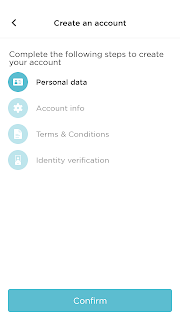







Comments
Post a Comment